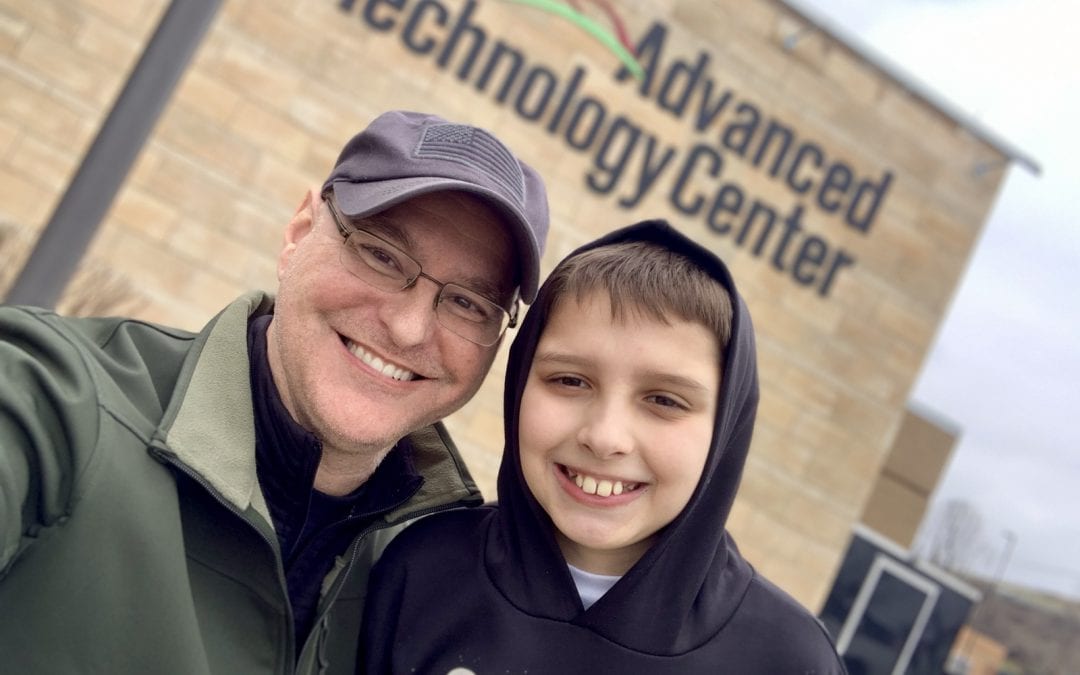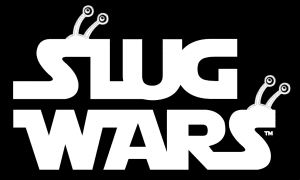Mar 27, 2019 | Learning
Very exciting! This one is “articulated” meaning that it has joints and can wiggle You can see the video below how it prints layer by layer As we change the color of the filament strings in the printer, we will make a slug in each color that we have...

Mar 27, 2019 | Learning
We are starting to download different creations from Thingiverse and print them Some of the objects you have to print on a raft, a layer of filament underneath the model Then you have to remove some of the support material sometimes that holds it up while...

Mar 9, 2019 | Learning
We used a website called TinkerCad to make this. We put a rectangle on the design table. Then a small cylinder and made it reverse into a hole. Then we put the letters on top and grouped it all together. It’s like a little keychain.

Mar 8, 2019 | Learning
We went to this event last week at the Bridge Valley building down in the South Charleston Technology Park. They had several demonstrations of how the Raspberry Pi computer could power robots, act as sensors, and automate tasks like remotely feeding meal worms to...

Mar 8, 2019 | Learning
These three examples came on the memory card with the printer. We are printing each of them off to see if we have the printer set up correctly. They all worked great. The three default objects that come on the MonoPrice printer memory card are a butterfly, an...

Mar 7, 2019 | Learning
We got an inexpensive 3-D printer for our home. We are going to learn how to use it to design and create things. We hope one day to be able to print the different slug characters from the game we are making. As we make different objects, we will share pictures of them...